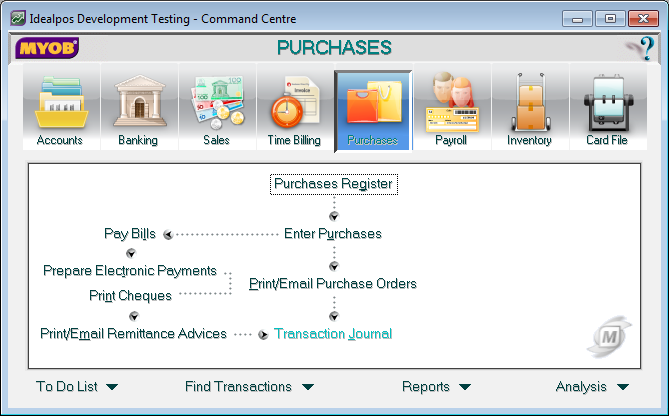
To view the transferred data in MYOB, click on ‘Transaction Journal’ in the Purchases Command Centre.
The transferred data has been sent to MYOB as a ‘Miscellaneous Purchase Journal’. Click on the little arrow beside the date to view the contents of the Journal.
The Miscellaneous Purchase Journal reference number is automatically generated by MYOB (E.G PJ000003) and the Memo text will read ‘Imported AUST LIQUOR MARKETERS’.
You can delete a Miscellaneous Purchase Journal in MYOB if necessary. To delete the transferred Miscellaneous Purchase Journal, open the Miscellaneous Purchase Journal entry, click on the Edit menu and select ‘Delete Purchase’.